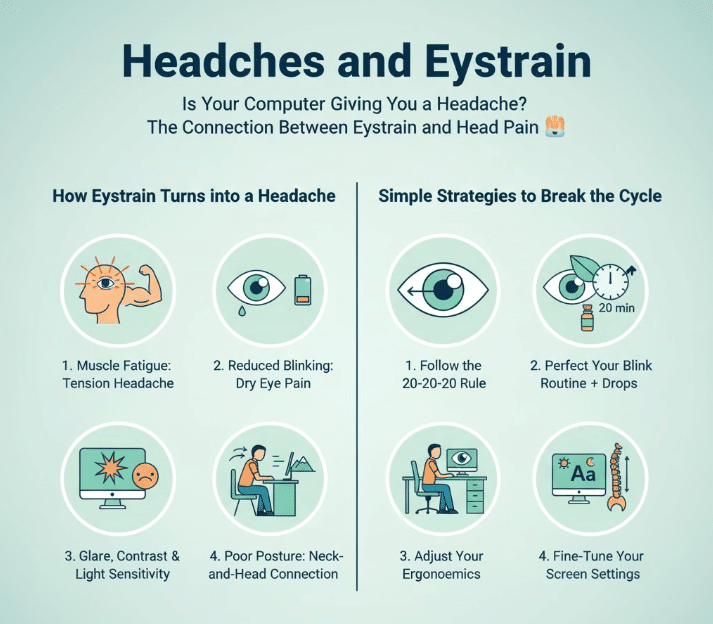Is Your Computer Giving You a Headache? The Connection Between Eyestrain and Head Pain
If you spend your workdays glued to a screen, chances are you’ve experienced the frustrating duo of a throbbing headache and heavy, tired eyes. These two symptoms are often linked in a vicious cycle, and they’re so common that doctors have a name for the cause: Digital Eye Strain, or Computer Vision Syndrome (CVS).
It’s easy to dismiss these aches as just “a bad day,” but they’re actually a clear signal that your eyes are working too hard. The good news is that understanding the connection between your eyes and your head pain is the first step to making it stop.
How Eyestrain Turns into a Headache
The muscles in your eyes are incredible, but they aren’t meant to hold a sustained, focused position for hours on end. When you stare at a computer screen, several things happen that can lead directly to head pain:
1. Muscle Fatigue (The “Tension” Headache)
To focus on a nearby screen, your internal eye muscles (called ciliary muscles) have to constantly contract. Imagine holding a heavy weight with your bicep all day—eventually, the muscle gets tired, cramped, and strained.
When the eye muscles get fatigued, the pain often radiates outward to the forehead and temples. This is a classic tension headache caused by overuse of the visual system. You’re not just getting a headache and eyestrain; the eyestrain is causing the headache.
2. Reduced Blinking (The “Dry Eye” Pain)
Normally, we blink 15 to 20 times per minute to spread lubricating tears across the eye. When we concentrate intensely on a screen, that rate can plummet to five to seven times per minute.
This lack of moisture leads to dry eyes, causing a burning, scratchy, or gritty sensation. Severe dry eye is very uncomfortable and can trigger a sharp, irritating pain that often settles in the surrounding areas of the eye, contributing to overall head discomfort.
3. Glare, Contrast, and Light Sensitivity
Digital screens are not like reading a book. They emit high-energy blue light and often have poor contrast or problematic glare. When your eyes constantly fight reflections or struggle to process fuzzy text or poor contrast, they work overtime. This relentless effort to clear up the image can be a significant trigger for migraines or intense frontal headaches, especially in people who are already sensitive to light (photophobia).
4. Poor Posture (The Neck-and-Head Connection)
If you are constantly squinting or leaning forward to read small text on your screen, you are also straining your neck and shoulder muscles. These muscles are connected. When they get tight, the tension travels up to the base of your skull and neck, which often feels like a headache spreading from the back of your head forward.
Simple Strategies to Break the Cycle
The key to preventing these strain-induced headaches is to reduce the workload on your eyes and neck. Here are four simple, actionable steps:
1. Follow the 20-20-20 Rule (The Eye Muscle Relaxer)
This is the single most effective defense against eye fatigue.
- Every 20 minutes, take a 20-second break.
- Look at something 20 feet (about 6 meters) away.
This short interval allows your overworked focusing muscles to fully relax, preventing the build-up of tension that leads to headaches. Set a timer or use an app to remind yourself!
2. Perfect Your Blink Routine (The Hydration Hack)
Make a conscious effort to blink fully and frequently, especially when you start a new task. A full blink involves closing your eyelids all the way. If your eyes still feel dry, try using lubricating eye drops (artificial tears) a few times a day to maintain moisture and soothe irritation.
3. Adjust Your Ergonomics (The Posture Fix)
A comfortable workspace prevents those neck-related tension headaches.
- Distance: Position your screen about an arm’s length away (20–30 inches).
- Height: The top of your monitor should be at or just below eye level. This encourages you to look slightly downward, which is the most natural, relaxed position for your head and neck.
- Glare: Use blinds or move your screen to avoid direct light sources reflecting onto the monitor.
4. Fine-Tune Your Screen Settings (The Clarity Booster)
Tweak your screen to make reading easier on your eyes:
- Brightness: Match the screen brightness to the light level of the room. A screen that glows like a beacon in a dark room is a major strain factor.
- Text Size: Don’t squint! Increase the font size until you can read comfortably without leaning forward.
- Color Temperature: Consider switching your device to a “night mode” or using blue light filters, especially in the evening, which can reduce the harshness of the screen.
When to Talk to a Doctor
If you’re diligent about following these tips and still find yourself suffering from frequent, severe headaches or blurred vision, it’s time to see a professional.
- Eye Doctor: A comprehensive eye exam can determine if you have an uncorrected vision problem (like farsightedness or astigmatism) that is being magnified by screen use. You may need specialized computer glasses designed for the exact distance you sit from your monitor.
- General Practitioner: Persistent headaches can be a sign of other issues. Always check with your doctor to rule out other medical causes.
The next time a headache strikes at your desk, don’t just reach for the pain reliever. Recognize it as a sign of eyestrain, take your 20-second break, and give your hard-working eyes the rest they desperately need.